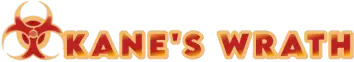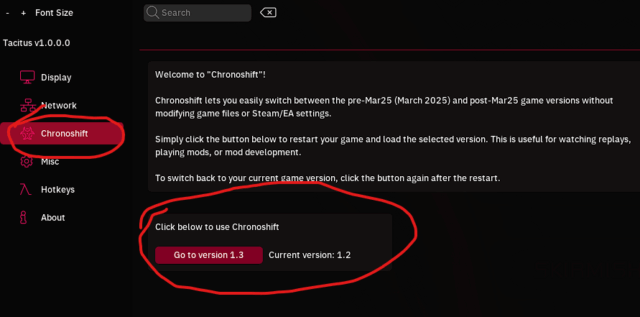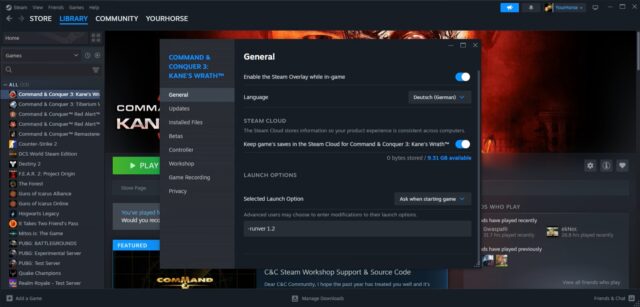Home › Forum › Technical support › ONLINE VERSION HELP!!
Tagged: tacitus
-
ONLINE VERSION HELP!!
Posted by GOPOLOG86 on March 28, 2025 at 2:03 pmDoes anyone know why it says online, people have different versions? i thought we can only use 1.02?
GOPOLOG86 replied 9 months, 3 weeks ago 2 Members · 6 Replies -
6 Replies
-
EA launched a new patch called 1.03 (1.3)
more information https://kaneswrath.com/cc-steam-workshop-support-source-code/CNC-online has launched a new online tool Tacitus that is compatible with version 1.03
https://kaneswrath.com/cconline-tacitus/With the new cnc-online you can shift between version 1.2 and 1.3
When you launched your game type ingame CTRL+T and the cnc Tacitus panel will popup
click on the tab Chronoshift and select the version you like.
See image below.If you use a DVD version you will need to download and install one of the R22 Mappack that include the 1.3 version
can be found here https://kaneswrath.com/community-patch/-
it doesn’t switch it for me, i press it, restart then still on 1.3
-
Do you have the game from Steam or EA app? what kind of patches do you have installed?
-
-
-
The 4K mod is causing issues to switch between versions.
You can either delete the file thats causing the problem but that means 4K will not work propperly anymore.
Or you can force the game to start by default on version 1.2 or 1.3Option 1 Delete the 4k file that cause the problem in switching:
Finde the file:d3d9.dll
This file can be found 2 folders
C:\Program Files (x86)\Steam\steamapps\common\Command and Conquer 3 - Kane's Wrath\RetailExe\1.3\d3d9.dll
and
C:\Program Files (x86)\Steam\steamapps\common\Command and Conquer 3 - Kane's Wrath\RetailExe\1.2\d3d9.dll
Option 2 Force the game to launch on 1.2 or 1.3 by default
- Open your steam app
- Goto tab Libary
- Rightclick the game
- Select properties
- Select tab General
- Find “Advanced users may choose to enter modifications to their launch options”
- Type in -runver 1.2 or -runver 1.3 depanding in what version you want the game to launch
-runver 1.2
See video below
Change Thumbnail -
Generating thumbnail…
-
Generating thumbnail…
Log in to reply.