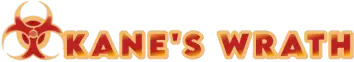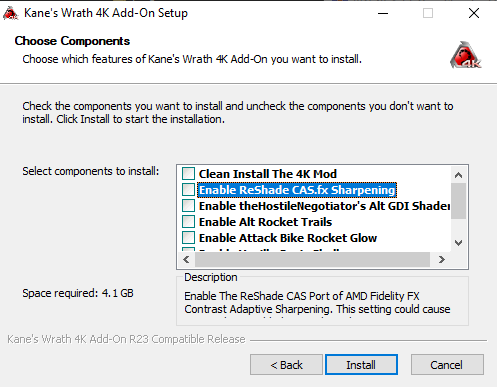Home › Forum › Technical support › Out of Memory error!
Tagged: crash
-
Out of Memory error!
Posted by Mavirregular on September 16, 2025 at 9:19 pmI have KW set up for windowed mode on steam, I am using the r23h and latest 4K update and while I’m playing a skirmish game against the AI, the window closes, and the game will crash.
I don’t understand what’s going on, but this is so frustrating because I can’t enjoy the game. this even happens on skirmishes with the AI on medium.
I looked through my event viewer, and according to it, the exception code is 0xc0000005 (Out of Memory) and I want to know what methods can fix this.
Mavirregular replied 3 months, 1 week ago 3 Members · 17 Replies -
17 Replies
-
Does it also crash without the 4K mod and R23h patch and windowed mode ?
-
I’m not sure, I haven’t tried it without windowed mode yet.
-
Try a clean installation without any mods or patches installed and see if it works, if it does try to install 1 patch and test it again.
So you can find out what is causing the crashes.Does it only crash in online games or also on Skirmish?
-
I usually play on skirmish. Can KW crash in windowed mode?
EDIT: I’m testing it on full screen now.
-
Played several skirmish games, even with instant build and limitless resources against AI and no crashes until just moments ago.
The game crashed at full screen with r23h mappacks and 4K mod. Event Viewer still said it was an “Out of Memory” error.
-
Try without 4k mod. We have many using r23 and 4k mod without any problems.
-
Will attempt this, and should I also post the full report from the Event Viewer here to better identify the problems?
Edit: Before I disabled the 4K mod, I played several more games in skirmish using handicap at -95%, this also enabled quick build and nearly unlimited cash. I spectated and watched the AIs go crazy, and no crashes, even though the map was cluttered with units and the game was running very slow.
That alone should have cause a memory error, right?
-
Well seems like the 4K is causing your issue. be aware the game will crash if you keep spamming units especially in 95% handicap mode.
The game itself has no unit cap but the engine can only handle so much. if you creat 300 or more units and press the Q button the game will crash.
But in real player vs player games this is never really an issue.
You could try to install the 4K mod without the option Enable Reshade CAS.fx Sharpening.
Just disable all options and only leave enabled the option install 4K add-onIf it still crash play the game without the add-on
-
-
-
-
-
-
Yeah, when I installed 4K addon, I disabled the reshade because I didn’t really need it.
I enabled administrative privileges and disabled the steam overlay for good measure.
Will update of anything else happens.
-
Could you tell what kind of GPU / graphic card you are using?
Please keep us posted if any issue occurs 👍
-
I upgraded from a 1070 TI to the 3060 RTX, which I am currently using now.
-
-
BUMP!
Got another crash from 4K, so will attempt non-4K.
I can play Tempest Rising with no problems and even on heavy games with the population cap at 500+ for units with no crashes but KW just crashes because apparently, I don’t have enough memory, and I have 32GB.
-
The game can only use up to 4gb of ram because it was made in 32bit and it’s a very old game. Did you install the 4gb ram patch?
-
-
-
Yes, before the 4K mod, and the 4K mod comes with the patch built in as well.
-
BUMP!
Sorry about this, but does running Microsoft Edge alongside Steam games cause crashes, including the “Out of Memory” crash?
-
Many are using steam and Edge so im pretty sure it has nothing to do with Windows edge. You are not the only one, there are more who experience crashes and there is not always a simple answer.
For some a clean windows installation solved it and for some it does not, if your game still crash often it has likely to do with drivers or hardware.
-
I seem to have found the problem.
Edge seems to be what was causing the crashes, once I stopped the process from running in the background in the Task Manager, my games stopped crashing.
Yesterday, I thought I had closed Edge, but I didn’t, and I experienced yet another crash, and once I brought up the Task Manager, I discovered that Edge was running in the background again, and after stopping the process, the crashes ceased yet again.
-
-
Log in to reply.