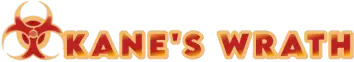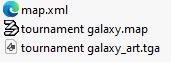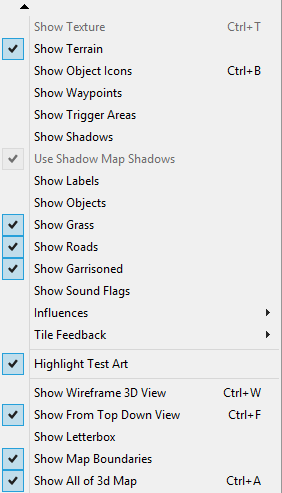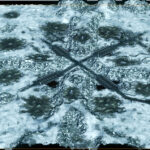Map Upload Guide
- Only one
.mapfile is allowed per upload. - Compressed ZIP files and uncompressed folders are supported.
- The filename could be automatically renamed because of unwanted version naming.
- Ensure all files comply with Kane's Wrath specifications above.
- If any errors in missing files occur, open the map in Worldbuilder and save it again to generate the required files.
Uploading, please wait...
Edit Map
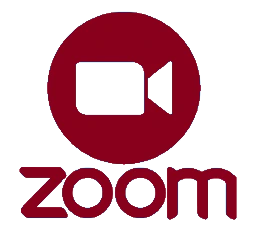 500
500
 40
40
 32
32

HS 5 vs KI 2.9 Quittung RLS tweaked FINAL
2 
75 
29 
The original map was made for 3 human players. Added some extra craziness, difficulty and 5 players support.
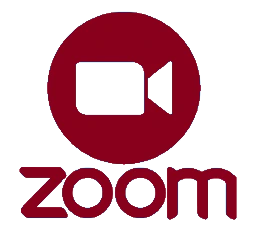 480
480
![Custom maps 14 Tank mission 2 [TD]](https://kaneswrath.com/wp-content/uploads/kw_maps/14935/art_thumbnail.jpg?v=1748201644)
Tank mission 2 [TD]
16 
Mission is to reach the end of the map, perfect game to play with friends online.
Map by kkmanman4
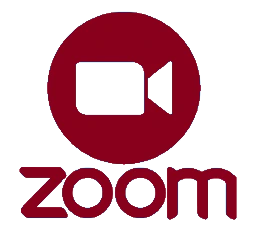 480
480
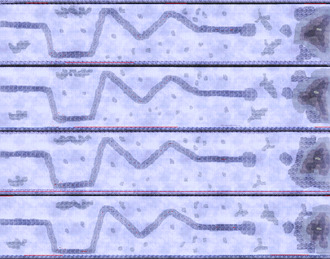
Snowy Tower Defence 2021 v1.6
4 
Beat the AI waves Solo or with friends.
Edited by kkmanman4
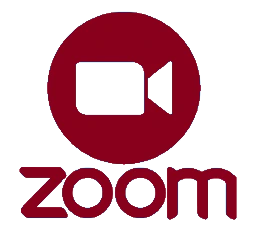 430
430
 4
4
 2
2
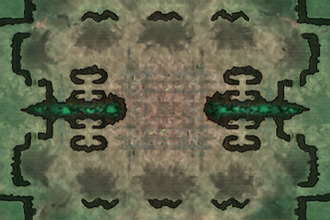
Bordertown Beatdown Redux
12 
11 
4 
Remake by Desolator
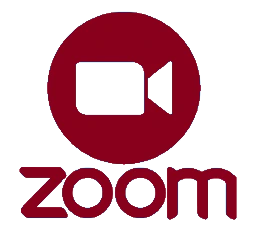 430
430
 4
4
 2
2

Bordertown Showdown
12 
11 
4 
Remake by Desolator from the original 8 player Bordertown Beatdown
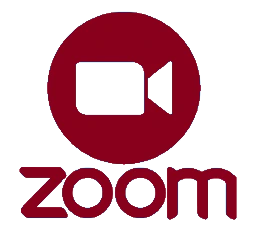 435
435
 2
2
 2
2

Desolated Resistance
14 
14 
3 
Edit map from Desolator, original 3v3 map by Predatore.
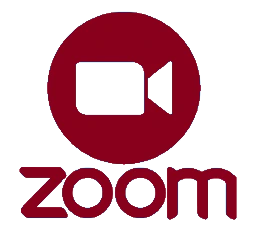 430
430
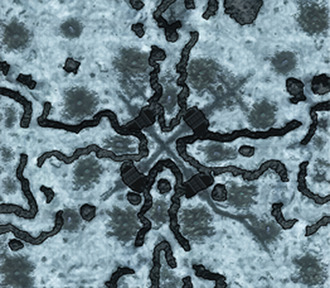
Permafrost
6 
12 
8 
Remake of official cnc2 map "Permafrost". Made by DESolatorTrooper March 2025
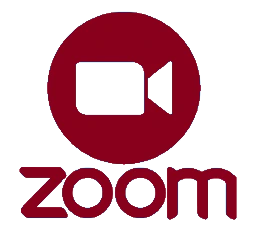 480
480
 4
4
 4
4
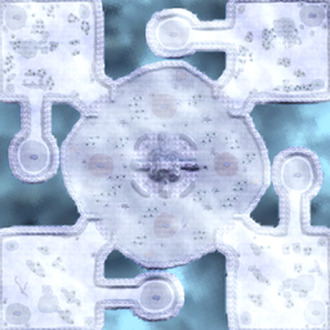
Snowy Rock
4 
16 
12 
Map by Buzzer123 (probably);
Edited by kkmanman4.