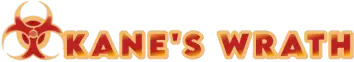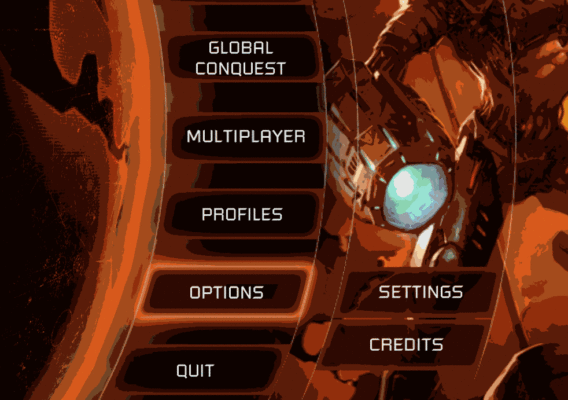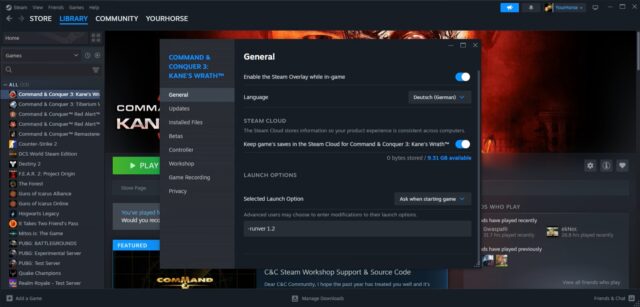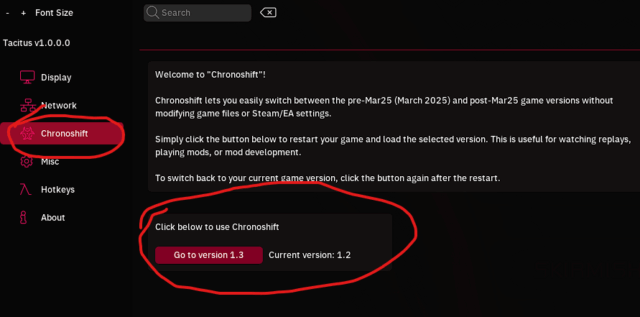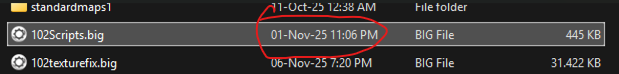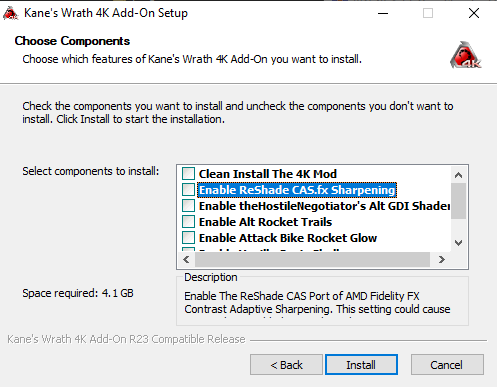Yourhorse
AdministratorForum Replies Created
-
Its probably a compatibility issue if the desyncs happen within the first minute.
Because recently a new version of R23 was released.
In 30 minutes we release an update for the arcade mappack.
We just released R23z a few minutes ago.If it desyncs happen after 10 minutes or more it’s probably caused by something else.
In that case i need more information on what map it happens and around what time desyncs occure.But most likely its befcause some one else has a different R23 version that conflicts with F07 Arcade.
Update will be released soon, today. -
Does it also crash without the 4K mod and R23h patch and windowed mode ?
-
Yourhorse
AdministratorAugust 28, 2025 at 2:21 pm in reply to: Problem with online play “Failed to join – other version”Most players play on version 1.2 and community patch R23.
I see you installed some stuff cncnz but most of those downloads are outdated.
So do not install any unofficial 1.03 mods
All you need can be found here
https://kaneswrath.com/community-patch/
kaneswrath.com
Command and conquer 3: Kanes Wrath community patch 1.02+ and mappack and the 4k Add-on from Masterleaf and more!
-
Yourhorse
AdministratorAugust 14, 2025 at 7:10 pm in reply to: I found unfair building blockage on KW Nod refineryI know what you mean. On the other hand, Nod Harvesters are the slowest unit when it comes to collecting crystals.
If you’re comparing a Nod Harvester to a GDI Harvester, the Nod always loses, it’s the only unit that gathers and dock Tiberium from the rear.
So that makes it a bit more fair 😀 -
You will have to do port forwarding or use a VPN like PrivadoVPN (10gb per month free)
The ports that should be open are UDP: 8088-65535 whole range.If you consider of using a VPN make sure you select the correct IP in the game Network settings. (click on gif image below for animation)
privadovpn.com
VPN Download | Free VPN Download | PrivadoVPN
Stay safe and secure no matter where you are. Download PrivadoVPN for Windows, Mac, Android, and iOS.
-
The 4K mod is causing issues to switch between versions.
You can either delete the file thats causing the problem but that means 4K will not work propperly anymore.
Or you can force the game to start by default on version 1.2 or 1.3Option 1 Delete the 4k file that cause the problem in switching:
Finde the file:d3d9.dll
This file can be found 2 folders
C:\Program Files (x86)\Steam\steamapps\common\Command and Conquer 3 - Kane's Wrath\RetailExe\1.3\d3d9.dll
and
C:\Program Files (x86)\Steam\steamapps\common\Command and Conquer 3 - Kane's Wrath\RetailExe\1.2\d3d9.dll
Option 2 Force the game to launch on 1.2 or 1.3 by default
- Open your steam app
- Goto tab Libary
- Rightclick the game
- Select properties
- Select tab General
- Find “Advanced users may choose to enter modifications to their launch options”
- Type in -runver 1.2 or -runver 1.3 depanding in what version you want the game to launch
-runver 1.2
See video below
Change Thumbnail -
Generating thumbnail…
-
Generating thumbnail…
-
EA launched a new patch called 1.03 (1.3)
more information https://kaneswrath.com/cc-steam-workshop-support-source-code/CNC-online has launched a new online tool Tacitus that is compatible with version 1.03
https://kaneswrath.com/cconline-tacitus/With the new cnc-online you can shift between version 1.2 and 1.3
When you launched your game type ingame CTRL+T and the cnc Tacitus panel will popup
click on the tab Chronoshift and select the version you like.
See image below.If you use a DVD version you will need to download and install one of the R22 Mappack that include the 1.3 version
can be found here https://kaneswrath.com/community-patch/ -
Check out the guide on github.
https://gist.github.com/Medstar117/c9b17dcd8d8427b7cced25c072bc6f8e
gist.github.com
C&C Proton Cross-Play Compatibility Guide
C&C Proton Cross-Play Compatibility Guide. GitHub Gist: instantly share code, notes, and snippets.
-
You all should have the same R23 version as wel.
Anyway, within an hour a new update of Arcade will be released that fix any compatibility issues.
Anyway if you like to check if you have the same version as your friend goto your install folder\Command & Conquer 3 Kane's Wrath\Patch103
Check the file date of
102Scripts.big
If anyone has a different “date modified” it will cause desyncs
-
Many are using steam and Edge so im pretty sure it has nothing to do with Windows edge. You are not the only one, there are more who experience crashes and there is not always a simple answer.
For some a clean windows installation solved it and for some it does not, if your game still crash often it has likely to do with drivers or hardware.
-
Could you tell what kind of GPU / graphic card you are using?
Please keep us posted if any issue occurs 👍
-
Well seems like the 4K is causing your issue. be aware the game will crash if you keep spamming units especially in 95% handicap mode.
The game itself has no unit cap but the engine can only handle so much. if you creat 300 or more units and press the Q button the game will crash.
But in real player vs player games this is never really an issue.
You could try to install the 4K mod without the option Enable Reshade CAS.fx Sharpening.
Just disable all options and only leave enabled the option install 4K add-onIf it still crash play the game without the add-on
-
Try without 4k mod. We have many using r23 and 4k mod without any problems.
-
Try a clean installation without any mods or patches installed and see if it works, if it does try to install 1 patch and test it again.
So you can find out what is causing the crashes.Does it only crash in online games or also on Skirmish?
-
Do you have the game from Steam or EA app? what kind of patches do you have installed?